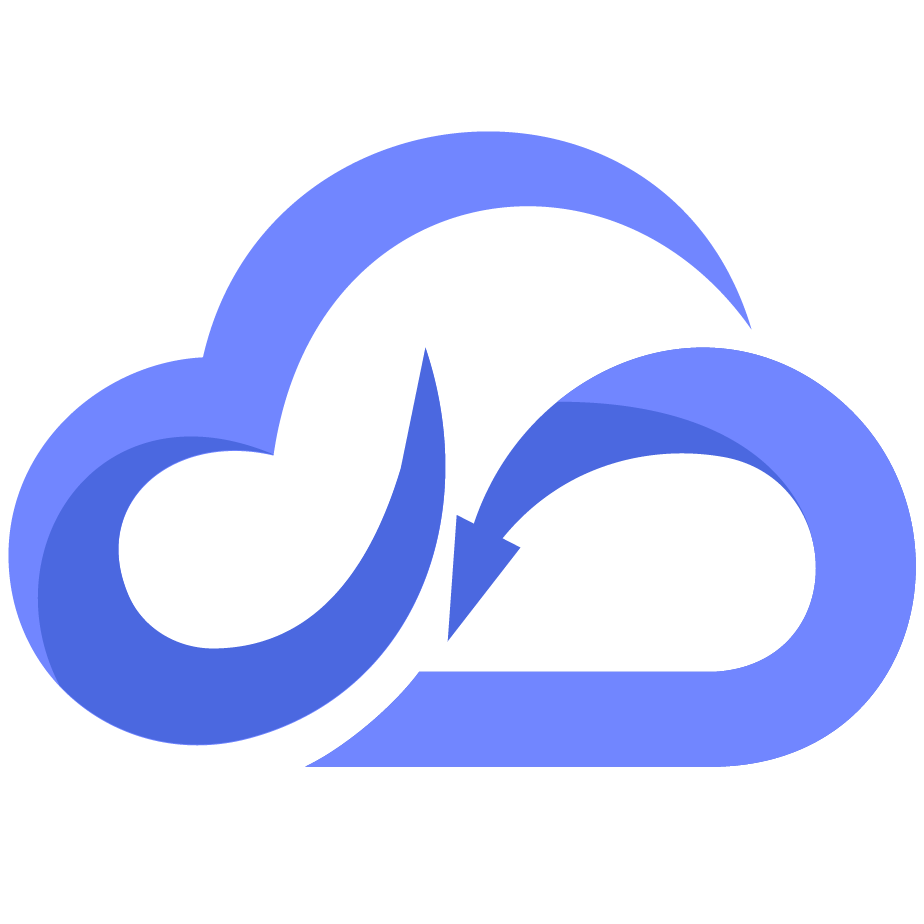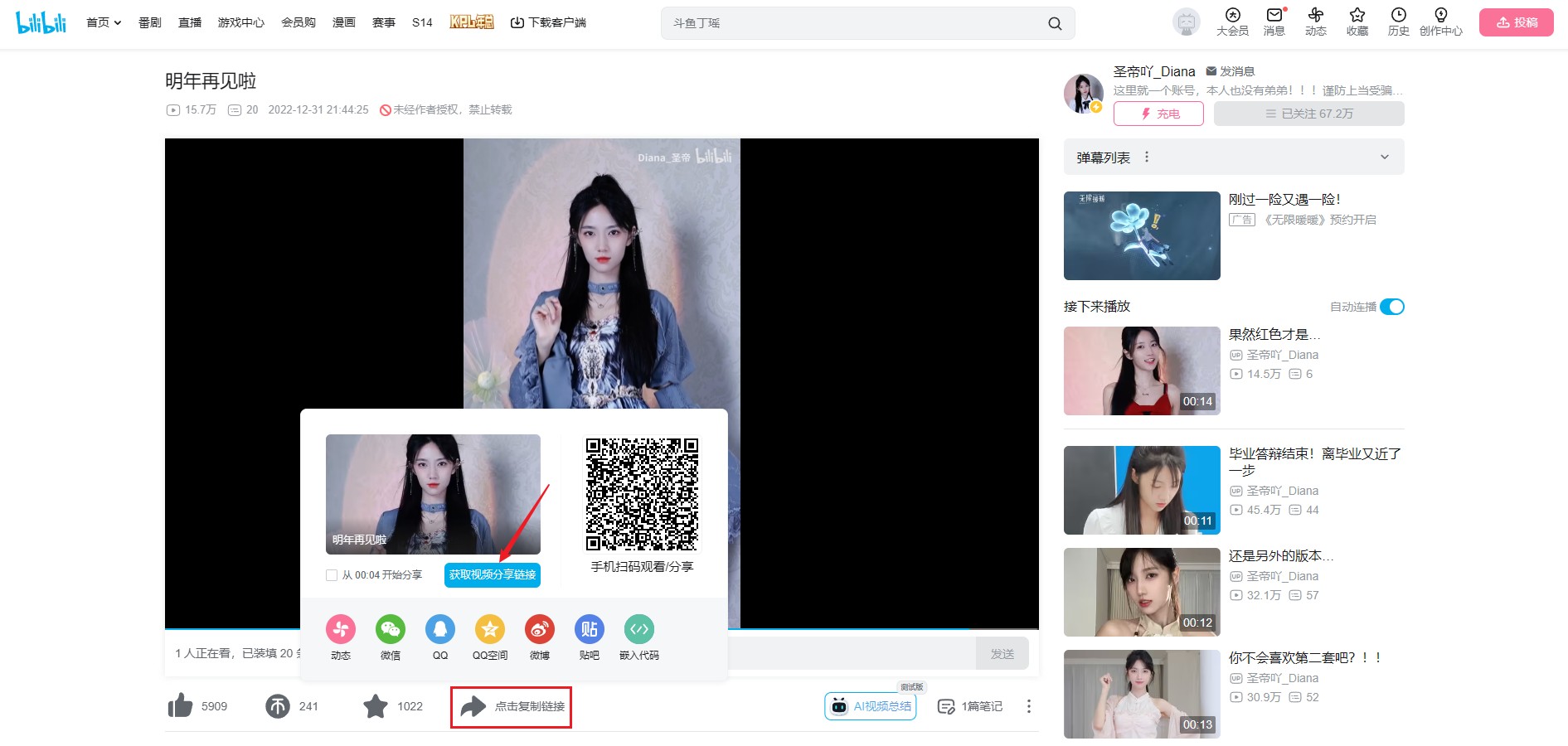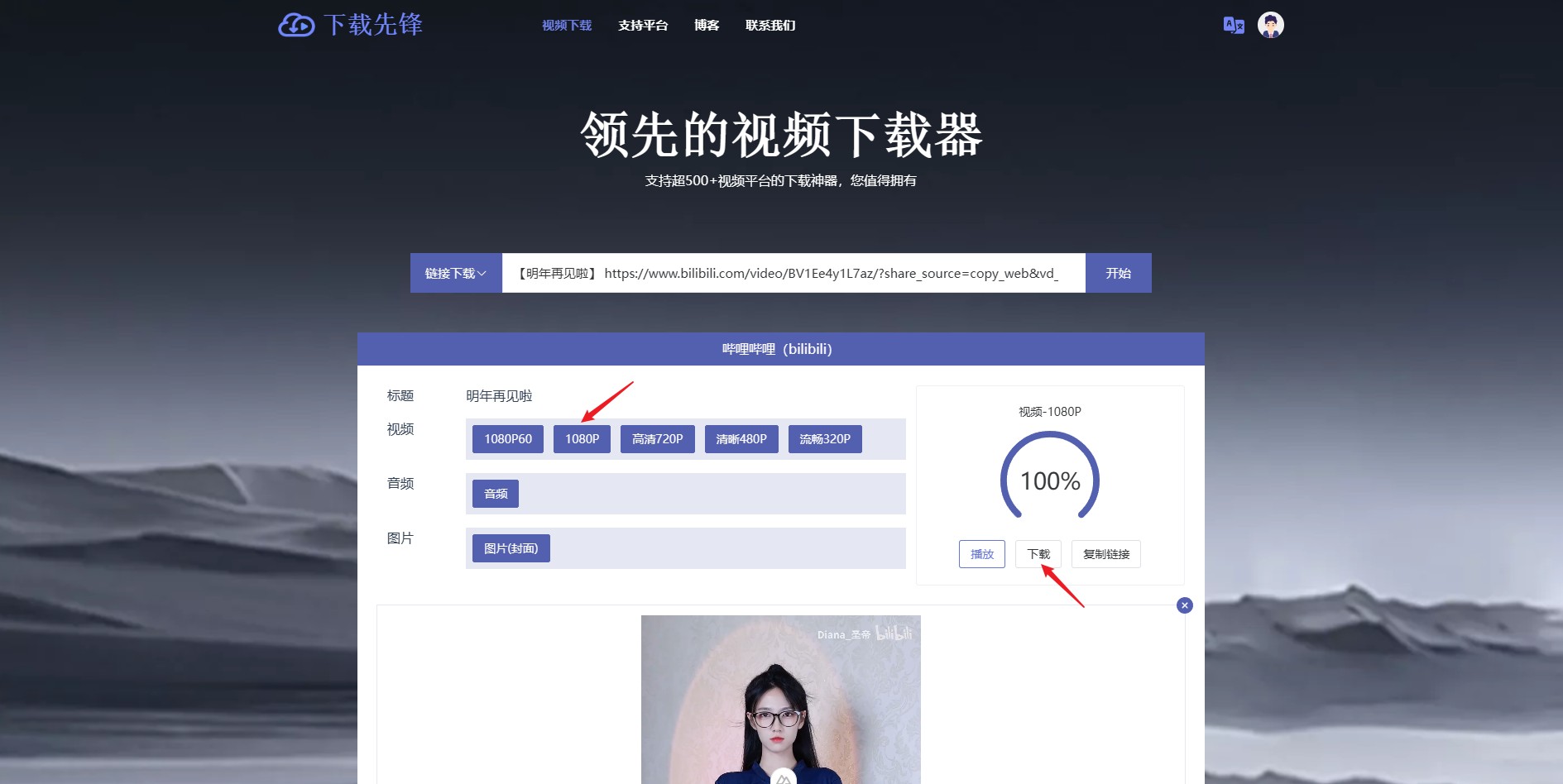Leading Video Downloader
Support more than 1000+ video platform download artifact, You deserve to have it
Video download can be completed in three steps
01
Copy video link
Go to the official website of the video platform, open the video you want to download, and directly copy the link; Copy the video link through the "Share button" in the video APP.
02
Parse video information
Paste the copied video link into the input box, then click the "Start" button and wait for the video information to be parsed.
03
One click video download
Select the definition to download and wait for the video extraction to complete to download the video with one click; You can save the picture by right clicking.
Advantage
Support common more than 1000+ video platforms at home and abroad, provide high-quality background video analysis services, support some website drama list analysis, video download speed is fast and stable
Steady operation
Distributed architecture, efficient and reliable, to ensure the continuous and stable operation of video parsing services
Fast speed
Optimized download lines, servers all over the world, to ensure video download speed
No advertising
Ensure the best user experience, without any advertising impact
Q&A
Why is the video still watermarked after being parsed and downloaded?
If the video itself has added a watermark, the author uploads it again, this watermark cannot be removed; In addition, some video platforms, when the protective watermark is turned on, will directly add the watermark to the original video of the author, and such videos can not remove the watermark.
Video platform supports video parsing, but some videos still fail to parse?
Video platform support, but the parsing failure situation is very complicated, the common situation is that the video is set private, or set only their own visible, fans visible, etc., this situation can not be directly analyzed and downloaded; To download, please consult the staff.
Can't download the video on ios?
Since safari does not support downloading files, you can go to the tutorial to see how to save videos to albums on ios.
How to download videos on Android phone?
As long as the mobile phone has a browser, can be very convenient to use the site to download video, commonly used Chrome, UC, QQ and other browsers to use the site to download are a good choice.
This site does not cache the video content of any website, and the videos and pictures involved are owned by the relevant websites and authors
Copyright ©2026 PioneerDown | Contact Us