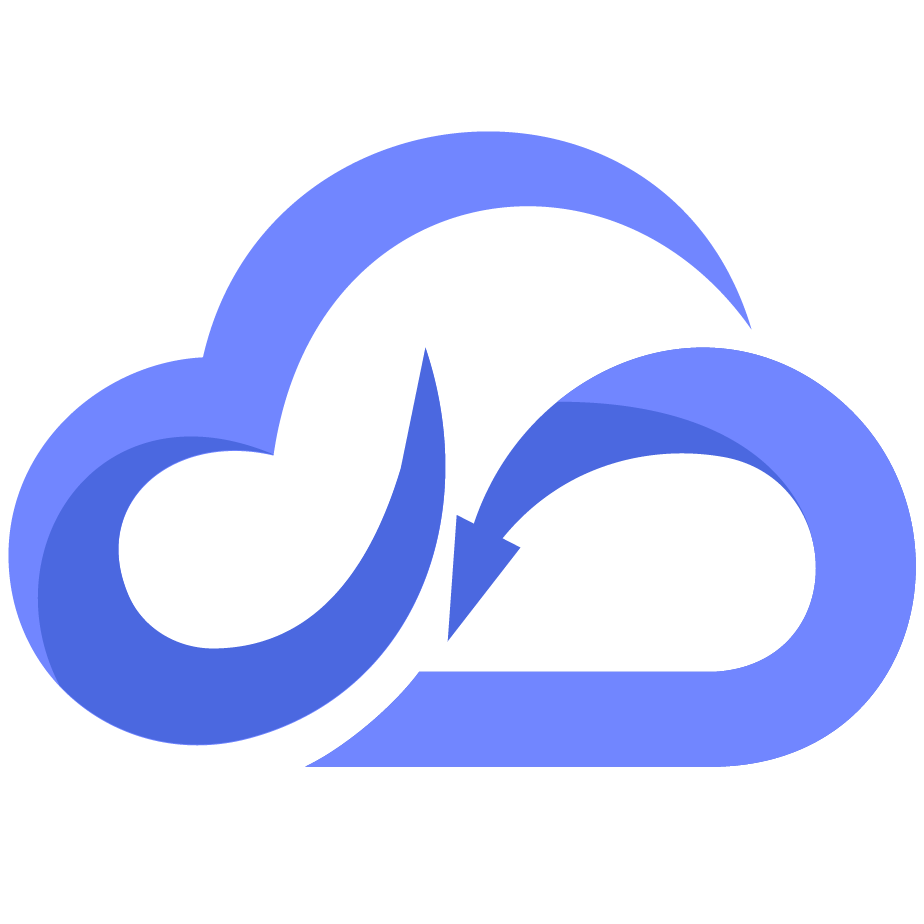Tutorial on How to Use Our Video Download Service on This Website
Download pioneer provides more than 200+ video website download services, the following mainly to Bilibili (B station), Tiktok as a demonstration, to fully show the download of pioneer video download tutorials, other video sites similar to download.
1. Go to the video website to copy the video link
The first step is to get the video link so that you can locate and parse the video you want to download. If you use a browser to view the video, under normal circumstances, you can directly copy the url of the browser, but this is not necessarily effective for some websites, such as the web version of the Tiktok home page, then you can not directly copy the link, because everyone opens the content of the display is different, so, You must then copy the link through the "Share" action of the video.
- 哔哩哔哩网页版

- 抖音网页版
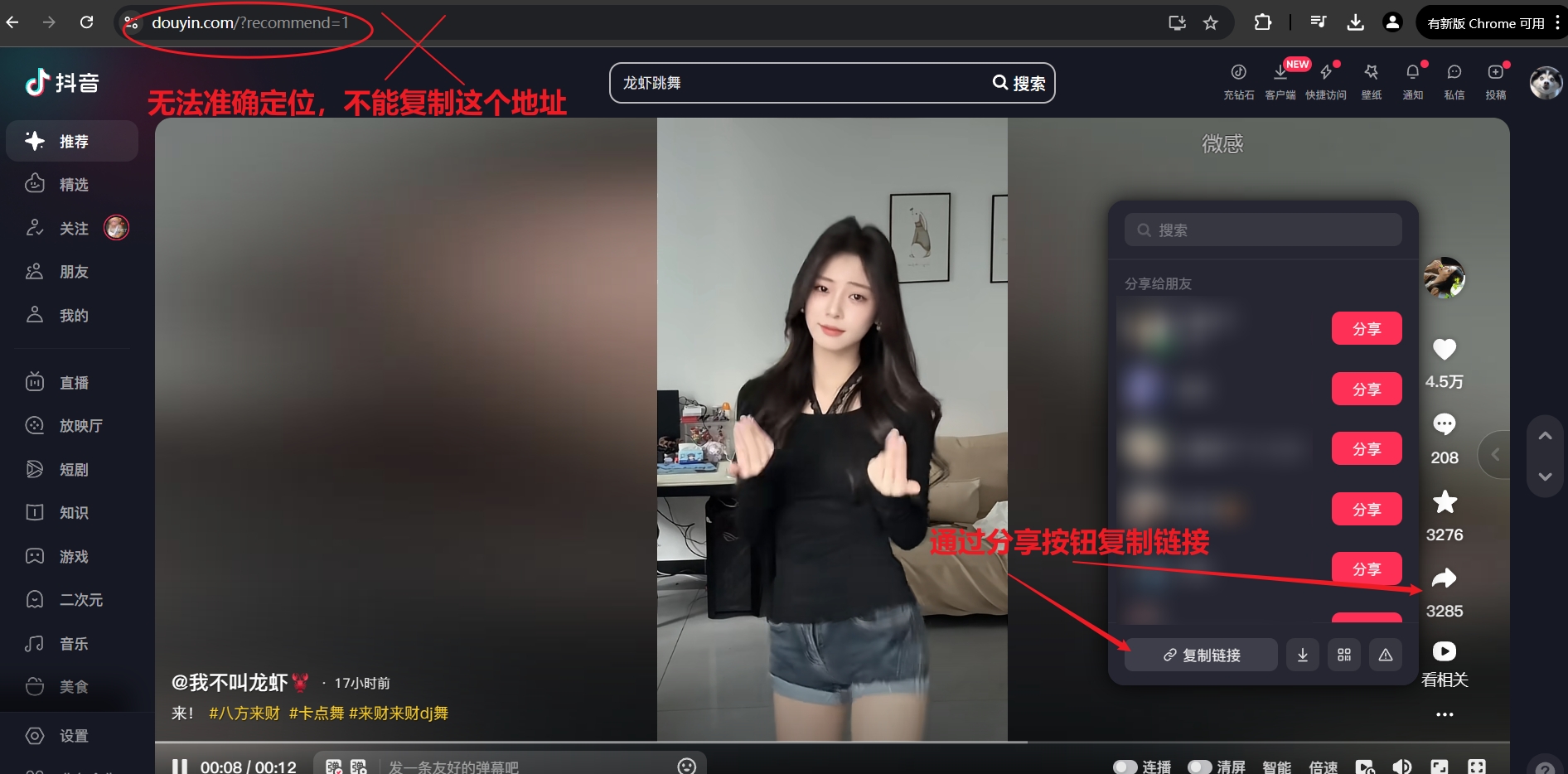
- APP端通过分享按钮复制视频链接

2. Download Pioneer parsing video information
After copying the video link, go to the Download Pioneer (https://downer.cc), paste the video link into the input box, and click the "Start" button until the video information is parsed.
Generally speaking, if you parse the current video, directly select "Link parsing", which will directly parse the information of the current video.

3. Video selection download
According to the resolved video information, choose the definition you want to download, like B station, this site can support up to 4K definition download; Directly click the corresponding definition button to extract the video content, which can be played online or downloaded directly.
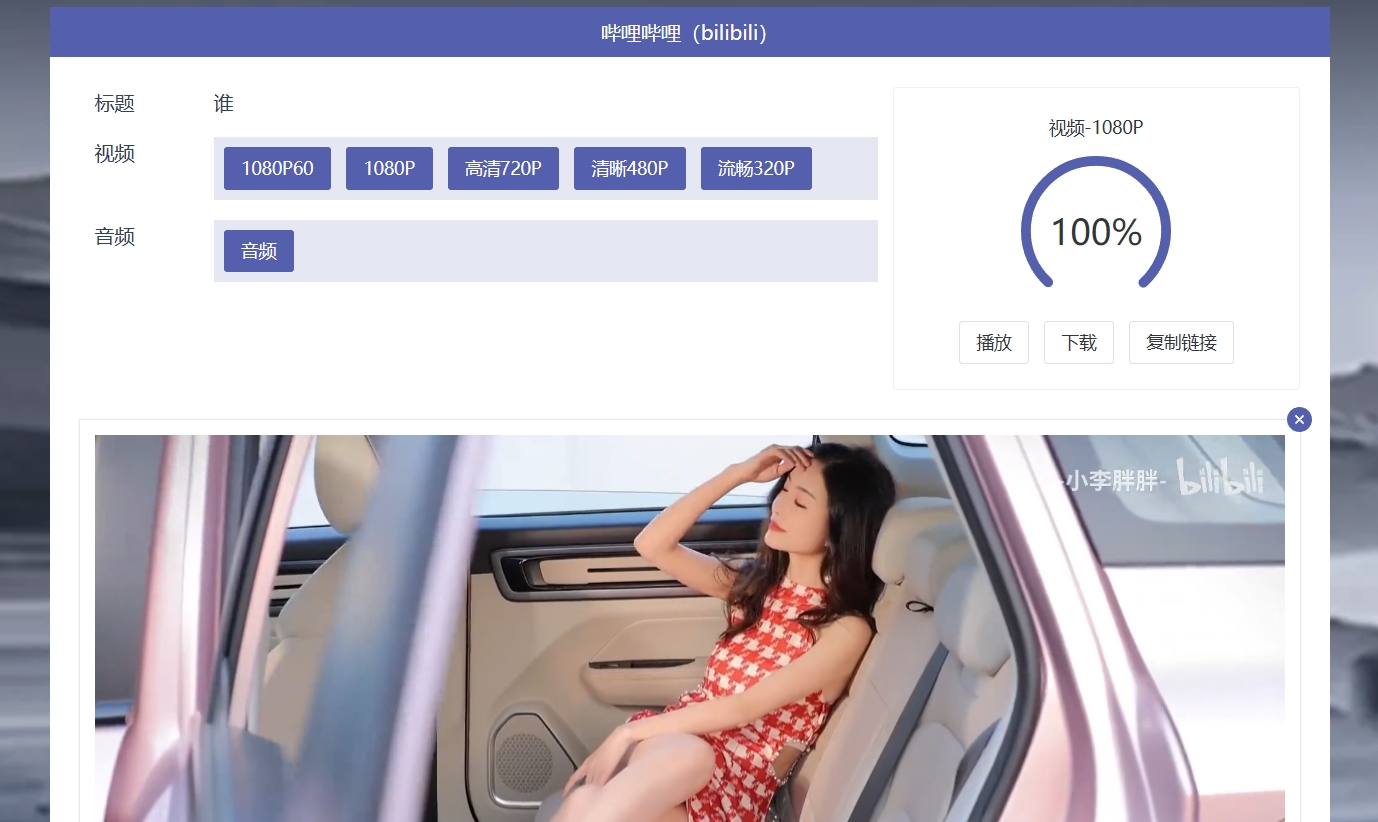
This site does not cache the video content of any website, and the videos and pictures involved are owned by the relevant websites and authors